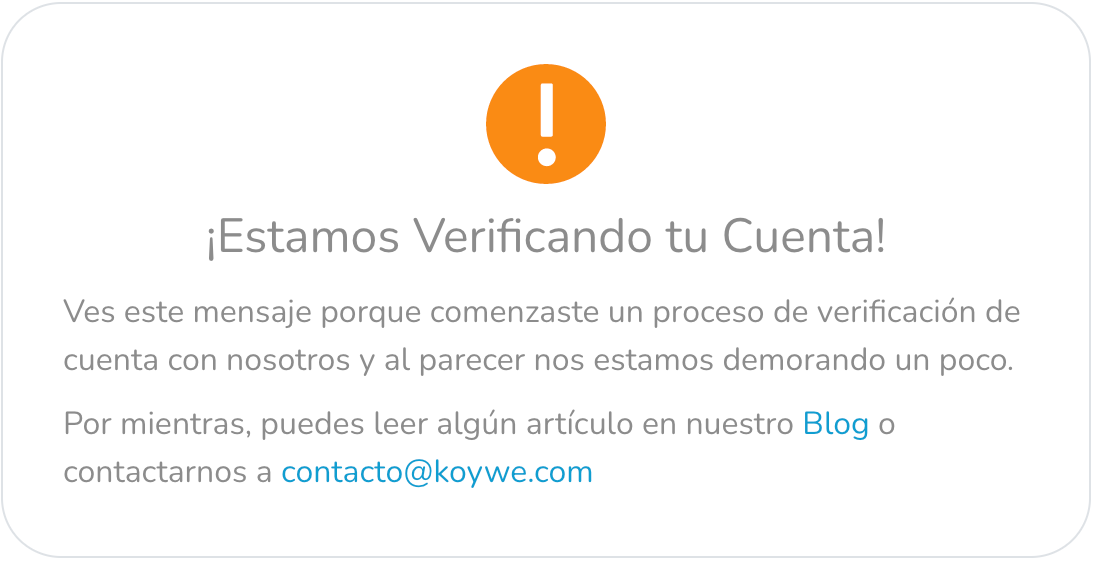User Validation
1. Verify your email
At Koywe we don’t use passwords to login and registration is not necessary to use our service. Just input your email so we can send a 6 digit verification code to log in.
You’ll have 5 minutes to enter the code, or you’ll have to click on Resend Code.
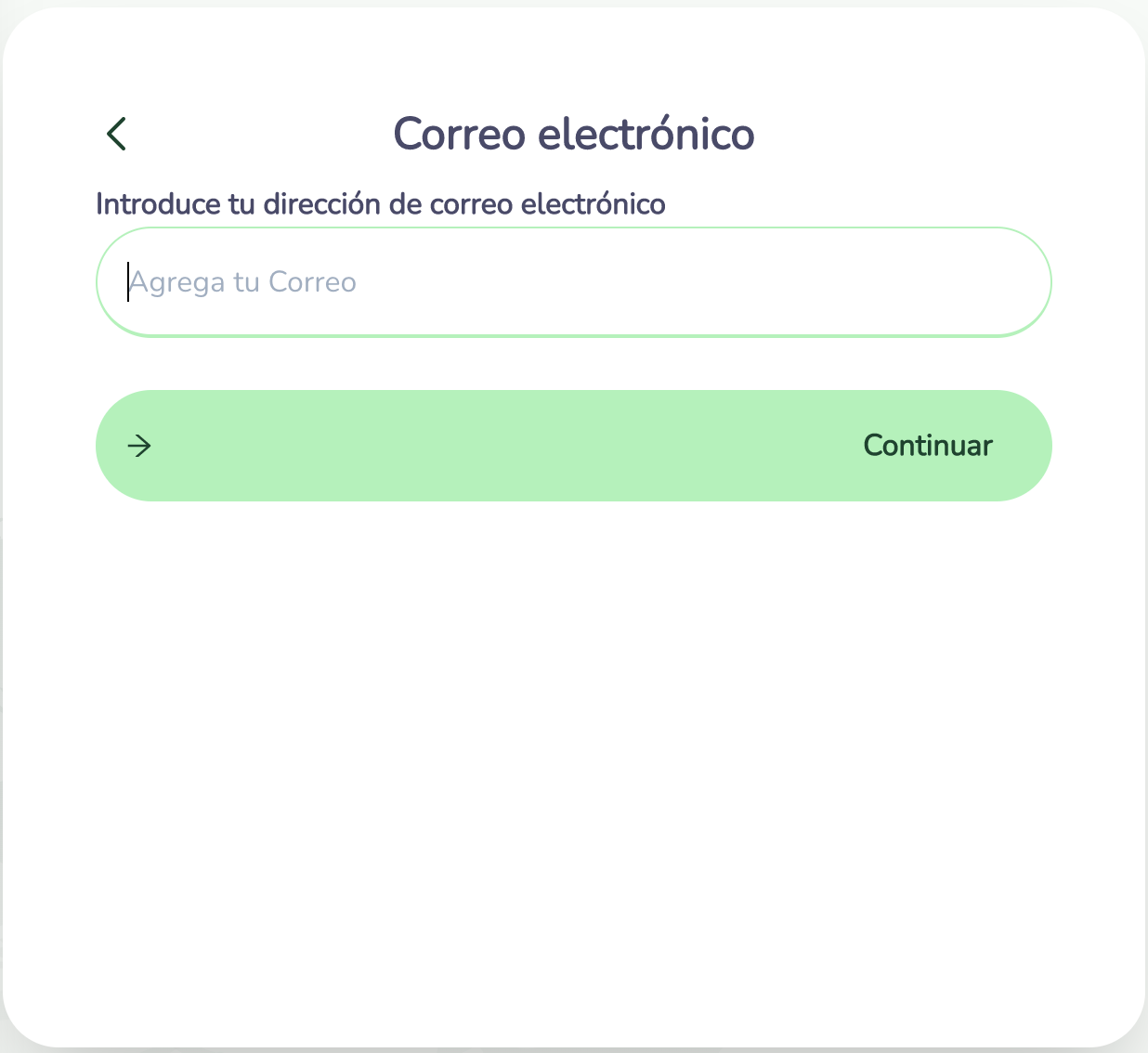
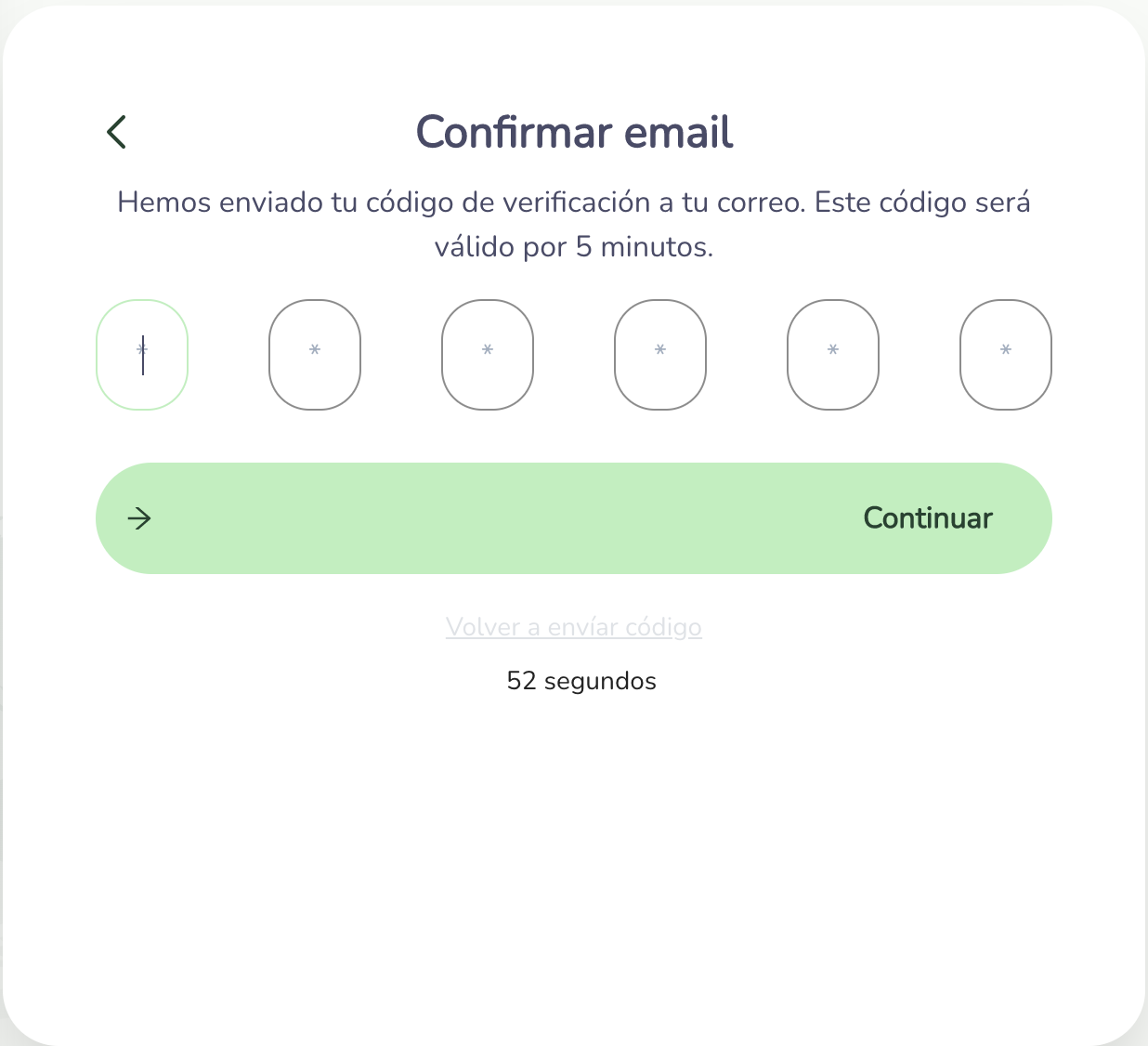
Once you’re finished, you’ll be logged in on your browser for 12 hours.
If after 1 minute you still haven’t gotten our email, click on Resend Code. Sometimes our robots are distracted and they forget to send them.
2. Verify your identity
If it’s the first time you’re using Koywe or it’s been longer than six months since your last identity verification, you’ll need to do a re-verification. It’s easy!
2.1 Select your country
Select your country if it hasn’t been automatically detected.
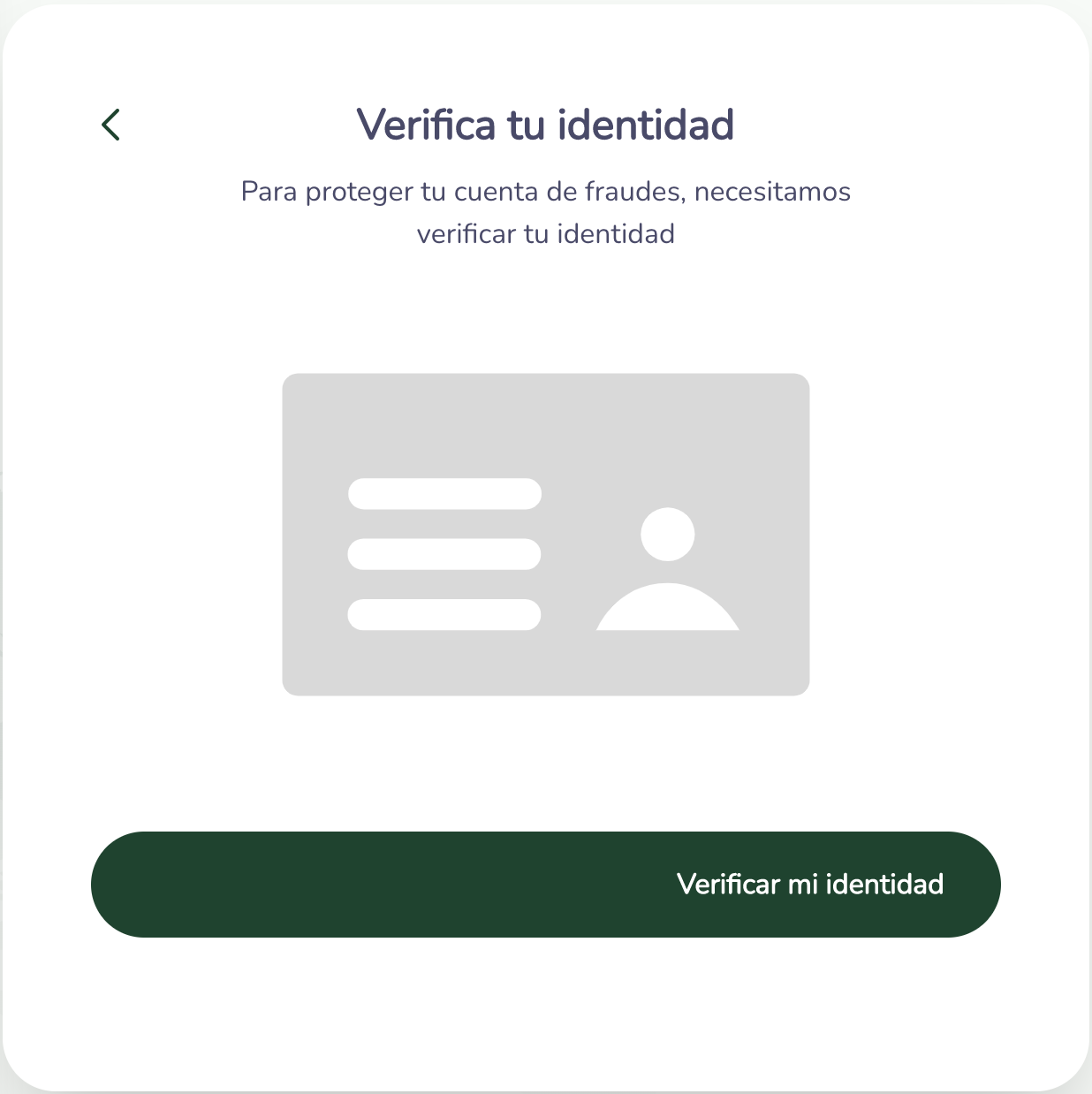
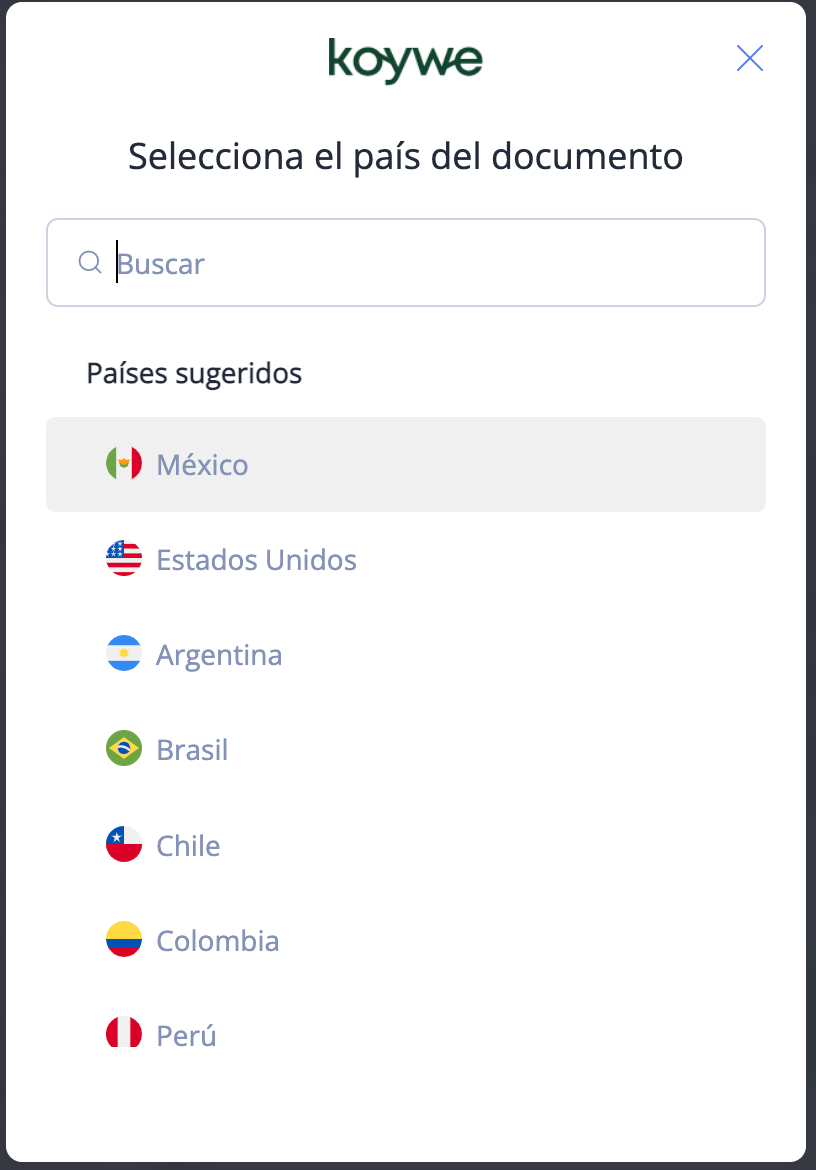
2.2 Select a document
You can choose between your passport, identity card, or driver’s license, and then upload a photo of both sides of your document. Make sure there’s no glare on the photograph and that all text is legible so our robots don’t get dizzy.


At any time you can click on the Continue Verification on your Phone and take pictures more easily. The system will give you a QR code to make this easier.
2.3 Selfie Video
The last step is a selfie video! Through it, we can verify you’re the person on the provided ID.
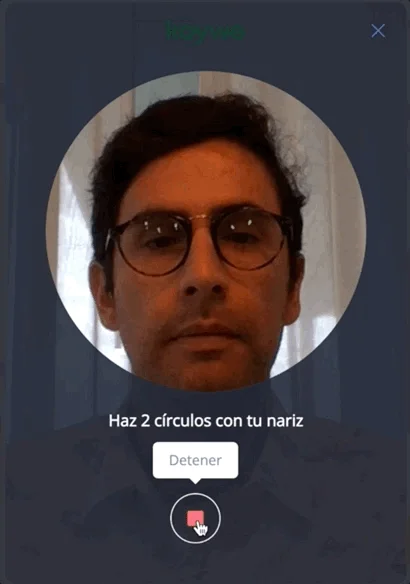
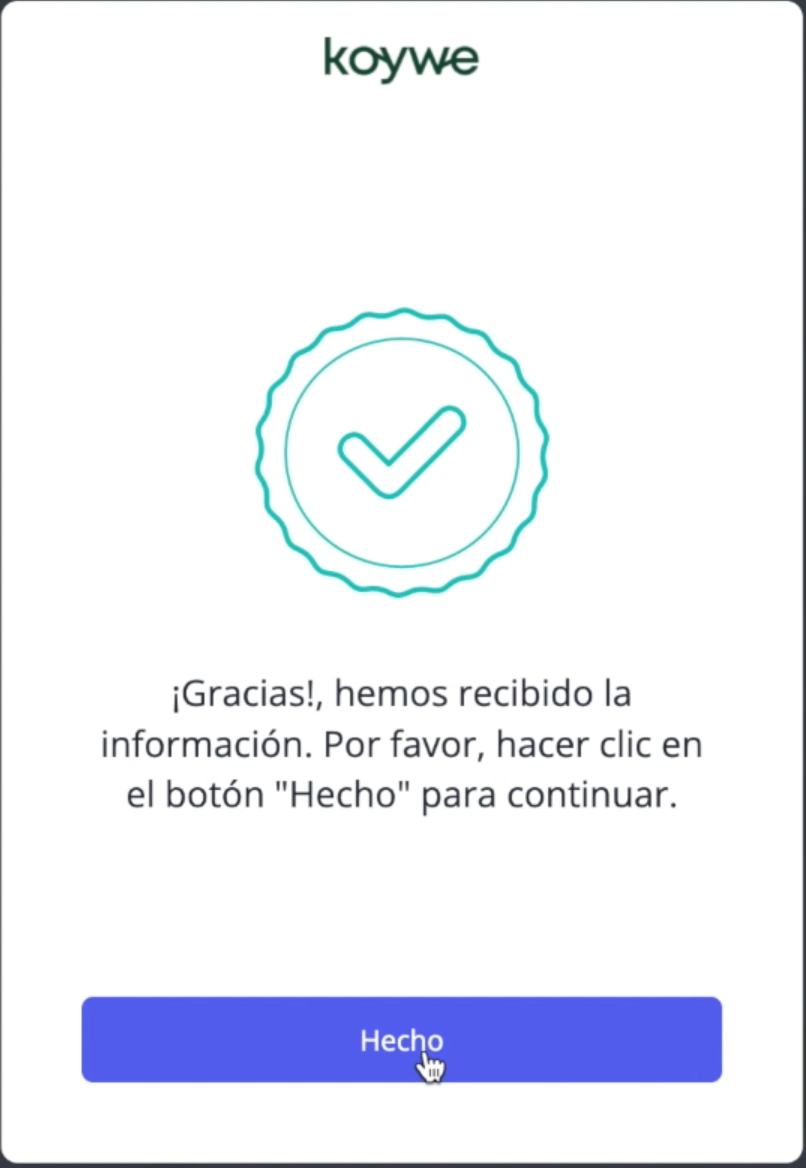
Done! You’ve successfully completed the steps to verify your identity!
2.4 [Optional] Other Info
In some cases, to comply with local regulations, we’ll ask you for additional info, like your address or other personal information.
Privacy
Your data is protected by our privacy policy and we only ask for information to comply with existing regulation. We will not use them for advertisement.
Sometimes our robots might take a little while verifying your identity or there might be an issue with the information provided. If it’s been too long and you haven’t heard from us, get in touch.